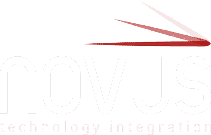Many small to medium-sized businesses (SMBs) do not invest in comprehensive IT services in San Diego. Instead, they remain stuck at reactive IT interventions, and their businesses suffer for it.
As a result, they cannot match their competitors, who have leveraged managed IT services for proactive decision-making and strategic growth.
Businesses need to invest in diverse and robust IT support to leverage their technology and thrive in the current digital climate. Follow these five tips to ensure you get the best managed IT services in San Diego.
1. Examine Your IT Needs
First, outline what you need from your IT department. This way, you can compare what providers offer against your specific needs rather than a generic set of requirements. It’s wise to examine your needs in the following areas and discuss them with a trusted IT professional:
- Support: What level of monthly remote and onsite support do you need?
- Compliance: Which IT regulations do you need to comply with to keep customer information safe and avoid non-compliance issues?
- Security: Where is your data being housed, and is it secure? How can your business security improve?
2. Find a San Diego Provider Who Does More than Fix
Technical issues will occur, and when they do, you need someone who does more than resolve the issue at hand. Your ideal provider will investigate the root cause of the breakdown and fix it to prevent a similar future occurrence. They’ll also work proactively to ensure issues don’t occur in the first place.
Find a service provider who prioritizes quick support and implements creative solutions to decrease or prevent business interruptions. You’ll need an MSP who has a highly skilled team that offers advanced IT services in San Diego to make this possible.
3. Define Your Ideal Managed IT Services Team
After defining your needs, you’ll want to determine goals for your IT department. The following are services you may need:
- Technology strategy to plan, budget, and help you select the right IT solutions.
- Cybersecurity to establish and continually improve your security layers.
- Network administration to monitor and maintain your servers and systems.
- Help and support to help users resolve IT challenges and support staff.
- Architecture to design your IT infrastructure and ensure it meets compliance requirements.
4. Understand the Terms of Round-the-Clock Support
If a provider offers unlimited support, does this apply to both onsite and remote assistance? You should find out whether the MSP uses in-house support or outsources support services. This helps you understand the timeframe for support solutions and whether you will get reliable assistance.
Find out response time details for various user issues and how different scenarios could play out. Ask about backup, disaster recovery, and recovery procedures. When a problem arises, you don’t want to be stuck guessing how your IT support will proceed and get you up and running.
5. Consider Their Ongoing Network and Server Monitoring Offers
You should always have someone (or a team) monitoring your networks and servers. They should be ready to respond to arising issues to avoid disruptions.
24/7 monitoring is nonnegotiable, and your preferred MSP should give you guaranteed response times so that you’re assured of support when you need it. 24/7 monitoring is preventative and allows MSPs to resolve problems before they become significant issues.
Get the Best IT Services in San Diego
The quality of the IT service you receive is only as good as the provider you choose.
Skilled managed IT service providers help SMBs to get full-range IT services tailored to their company needs. Contact us to learn more about our best-in-class IT services in San Diego.