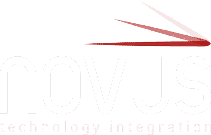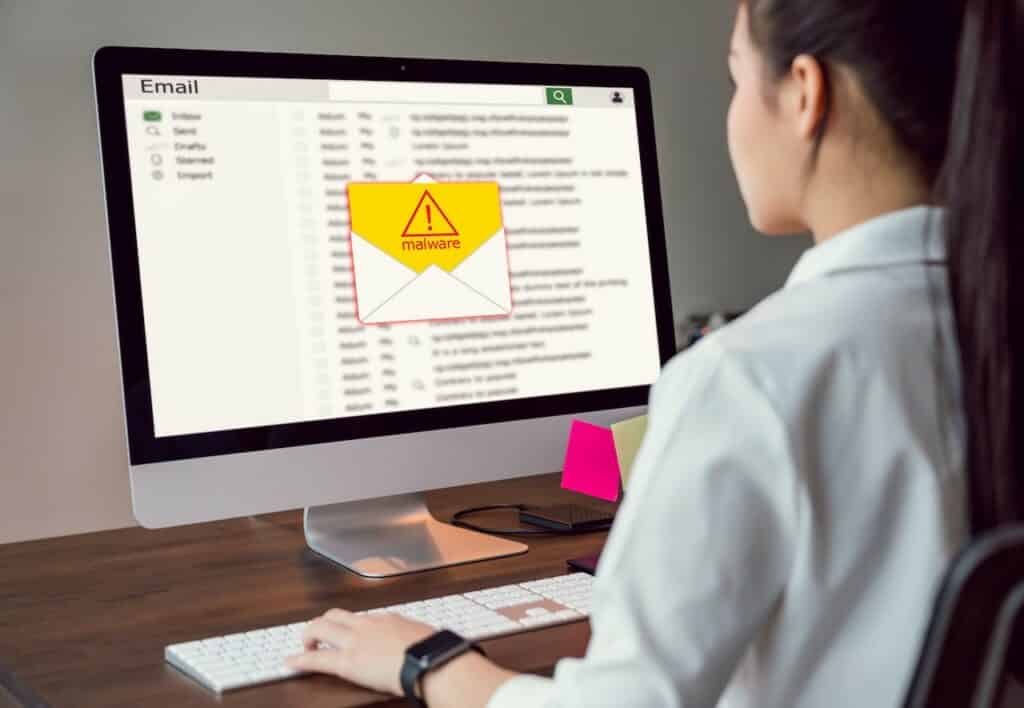If you ever find yourself in a situation where your business computers take longer than usual to turn on, and you quickly find the email account password has been changed—likely you are experiencing a cyber attack.
Unfortunately, it’s not as uncommon as we think. There were 1,473 data breaches in the U.S. in 2019, and hackers exposed over 165 million data records. If you’re the victim of a cyber attack, you need to act fast, otherwise hackers can continue to infiltrate your data and jeopardize your entire business.
#1. Identify What Happened
Cyber attacks range from malware, to large-scale data breaches. So how extensive was the attack: did hackers compromise the entire network? Did they steal data? If so, what data? Could another attack be imminent? Stay calm and identify what went wrong.
Once you’re up and running again, discover the root cause of the problem to prevent the same thing from happening again. Identify what caused the attack. Was it a weak password? Outdated software? An insider threat?
#2. Create a Business Continuity Plan
If your systems are inoperable, create a business continuity plan that lets team members continue with day-to-day workflows until you fix the problems associated with the attack. Teams will need to adjust for a while (responding to customers and clients over the phone instead of email, for example) but continuing operations is better than closing your business. Here are some other tips:
- If hackers infiltrated in-office systems, team members could work from home or bring their own devices to the office.
- Notify customers and clients that you are experiencing technical difficulties but you will be up and running again soon.
- Call in a San Diego local IT expert to get your business back on track.
#3. Prevent It from Happening Again
There are several steps to take to prevent hackers from stealing sensitive business data:
- Use anti-virus software.
- Keep valuable data in the cloud.
- Monitor your network for threats.
- Install recommended security patches.
- Create strong passwords.
- Set up a firewall.
- Encrypt data.
- Use two-factor authentication.
- Have a business continuity plan for future emergencies.
Following the steps above takes time and resources, and there are probably hundreds of other business tasks you need to complete. That’s why it makes sense to use managed IT services. A managed service provider (MSP) in San Diego, can handle all essential IT and network maintenance tasks so you can get back to running your business.
The right managed service provider offers the following services :
- 24/7 network monitoring
- Anti-virus management
- Business continuity planning
- Disaster recovery services
- Cloud, onsite, and offsite data backup
- Remote/onsite support for computers, servers, networks, wireless, etc.
- Hardware as a Service (HaaS)
Final Word
Time is critical after a cyber attack. The sooner you act, the faster you can protect your business. So, identify the extent of the problem, create a business continuity plan, and invest in the right managed IT services to stop hackers from striking again.